Laravel for Beginners – Learn to Build Full-Stack Web Apps





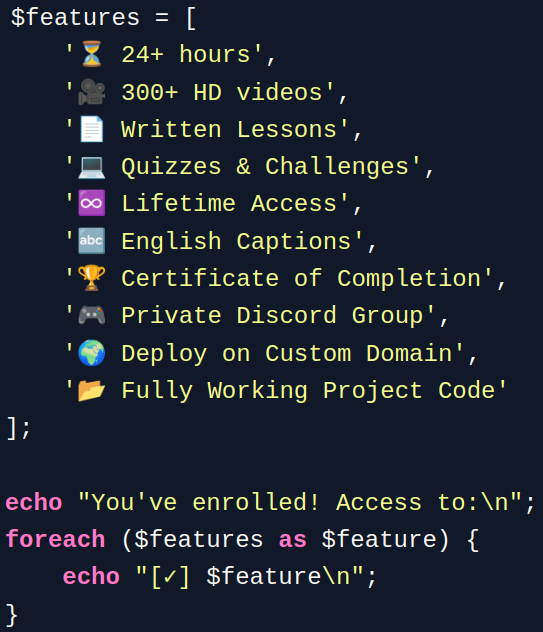
$features = [
'⏳ 24+ hours',
'🎥 300+ HD videos',
'📄 Written Lessons',
'💻 Quizzes & Challenges',
'♾️ Lifetime Access',
'🔤 English Captions',
'🏆 Certificate of Completion',
'🎮 Private Discord Group',
'🌍 Deploy on Custom Domain',
'📂 Fully Working Project Code'
];
echo "You've enrolled! Access to:\n";
foreach ($features as $feature) {
echo "[✓] $feature\n";
}What’s This Course About?
Learn Laravel by building real-world applications. From setting up your environment to mastering routing, Eloquent ORM, authentication, and deployment, this course covers it all. You'll work on practical project: Car selling website, gaining the skills to create robust Laravel applications.

Who is this course for?
If you're new to Laravel, I'll guide you step-by-step through the core concepts. This course will help you explore modern web development using one of the most popular frameworks. Whether you're a student, freelancer, or just looking to add Laravel to your skillset for job opportunities, you'll gain the confidence to build real-world applications.
On the flip side, if you’ve worked with Laravel before and want to sharpen your skills, this course will take you deeper into more advanced topics, helping you build more complex and powerful applications.
What others are saying about me or my courses
What you'll learn
In this course, you'll confidently master the key skills needed to build real-world web applications with Laravel. Each concept is introduced step-by-step to ensure a thorough understanding. By the end of the course, you’ll be equipped to develop, optimize, and deploy robust Laravel applications.

- Confidently build Laravel web apps from scratch
- Master routing, controllers, and middleware
- Work with databases with migrations and Eloquent ORM
- Build and validate forms
- Implement authentication and authorization
- Implement Social Auth
- Implement file uploads
- Deploy your Laravel apps on VPS with a custom domain
- Handle frontend asset management with Vite
- Implement caching for improved performance
- Write and run tests
- Work with sessions to manage user data
- Use Artisan commands to boost productivity
- Follow best practices for clean, maintainable code
- Troubleshoot and debug your applications
Choose a Plan That Works for You
We did our best to provide you with the best pricing plans for your needs.
Laravel Complete
Full learning experience with videos, written lessons, quizzes, and source code.
- 24+ hours Video Content
- 300+ Polished HD Videos
- English Captions
- Challenges
- Lifetime Access
- Written Lessons
- Quiz at the end of each Module
- Certificate of Completion
- Private Discord Group
- Fully Working Project Code
- Future Updates of the Course
Laravel Pro
Full course plus mentorship and instructor meetings for personalized guidance.
- Everything included in "Laravel Complete" plan
- 30 minutes 1-to-1 sessions with the instructor (10 sessions in total)
- Personalized Mentorship
- Unlimited 1-to-1 communication to Instructor on Discord
- Resume Review & Recommendations

Wanna see the application demo?
During this course we'll make a full focus on learning all the fundamentals of Laravel by building a real world car selling website. Where anyone can signup and start selling their cars. If you want to see the deployed version of the application, you can check the domain: grabacar.xyz.
I am your instructor

Hi, I’m Zura a.k.a TheCodeholic
I have 13+ years of experience working as a professional software developer and 6 years of teaching online.
I have taught to hundreds of thousands of students through my YouTube Channel how to create full stack applications with modern technologies. On my website you will find courses that are 100% project based, giving you the most essential skills you need to create real-world applications.

Prerequisites
- Basic understanding of PHP and Object-Oriented Programming
- Familiarity with HTML and CSS for building web pages
- Basic knowledge of SQL databases (tables, primary/foreign keys, queries)









